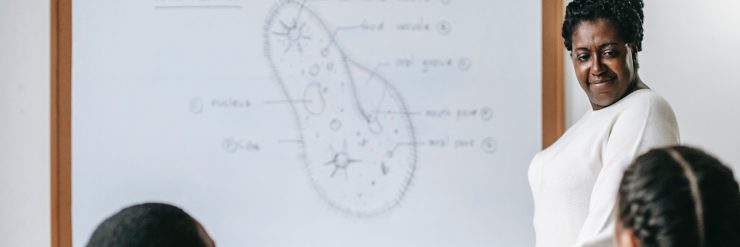Interactive whiteboards (IWBs) have transformed the modern classroom, but like any tool, they’re only as effective as how they’re used. While IWBs can boost engagement and enhance visual learning, many teachers unintentionally fall into habits that reduce their impact—or worse, distract from the lesson entirely.
Here are four common pitfalls smart teachers avoid while using IWBs—and how to sidestep them.
1. Blocking the Board With Your Body
Pointing to the board with your hand or standing directly in front of it might feel natural, but it often blocks the view for students. A better approach? Use a stylus or digital pointer, or reference parts of the screen verbally (“Take a look at the top-right corner…”). This keeps everyone focused without visual interruptions.
2. Turning Your Back to the Class
If you’ve ever faced the board while using it, you’ve likely turned your back to your students. This breaks connection and can lead to disengagement. Position your laptop or control device so you can glance at it without turning fully away. Remember: eye contact and body language are key to keeping a room engaged.
3. Projecting a Small or Misaligned Image
A tiny or crooked image on your board can frustrate students and reduce comprehension. Always check the projector alignment and size before class. Make it a habit to do a quick visual scan from the back of the room—if you can’t read it, your students definitely can’t.
4. Assuming Everyone Sees What You See
Being closer to the screen gives you an advantage—but your students at the back? Not so much. Use zoom functions to highlight key content and don’t hesitate to ask, “Can everyone see this clearly?” Small gestures like these go a long way in making your teaching inclusive and effective.
In Conclusion
IWBs are powerful when used thoughtfully. By avoiding these small but impactful mistakes, you’ll keep your students focused, your lessons flowing smoothly, and your classroom a place of clear, collaborative learning.