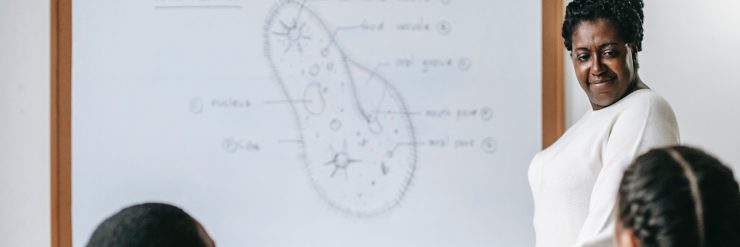When it comes to interactive whiteboards (IWB), not all teachers are aware of the best way of using them. Some despise it while some simply aren’t just comfortable. Due to these reasons, sometimes, they end up making mistakes or indulging in the worst practices.
If you’re someone who also teaches with technology, then probably you too might be making a few mistakes and failing to notice them. But do know that it is easily noticeable to your observers.
To rescue you from that, we bring you 5 things you should avoid doing while teaching on an interactive whiteboard.
1. Pointing the Whiteboard With a Finger
There are some cases where teachers point to the screen with their fingers or hand. Doing this may block the view of your students and they may not clearly see what you’re pointing to.
Therefore, make sure you are aware of the projection of light. If you still need to point at the board, you can use a stick. But the best thing to do is let your students verbally know which part of the board you’re talking about.
2. Facing the Screen
Sometimes, teachers set their laptops in such a way that they have to face the whiteboard while using them. So, if you’re facing the screen, it means that your back is towards your audience – which is, well, awkward!
As a presenter, you should be talking to your audience, not to your whiteboard. So, make sure to put your laptop in a place where you don’t have to face the screen. In that way, you can maintain eye contact with your audience, which may further boost an interactive session.
3. Displaying a Small or Crooked Image
Instructors, sometimes, turn the projector on and forget to adjust it. As a result, a crooked or tiny image is displayed on the screen. It’s another big no-no to avoid as you teach with an interactive whiteboard.
If you do need to display an image, make sure that it fills up the entire screen. Use the Keystore feature or make adjustments manually to the projector to ensure that the displayed image isn’t small or crooked.
Avoiding these kinds of distractions is a must for teachers to make sure their audience doesn’t lose focus.
4. Assuming Your Audience Sees What You See
As a presenter, you’ll always be closer to your laptop or interactive whiteboard. So, it’s kind of obvious for you to see the projected things clearly. However, in the case of your audience, viewing things clearly might be a problem as they are far away from the laptop or whiteboard.
Therefore, make sure to zoom in and out as needed to help your students have the best view. You may also ask a student to remind you to zoom in or out of the screen.